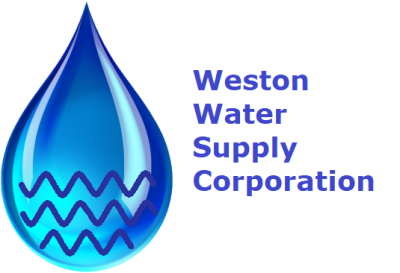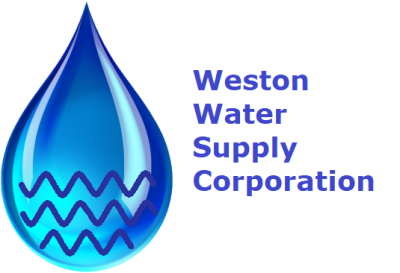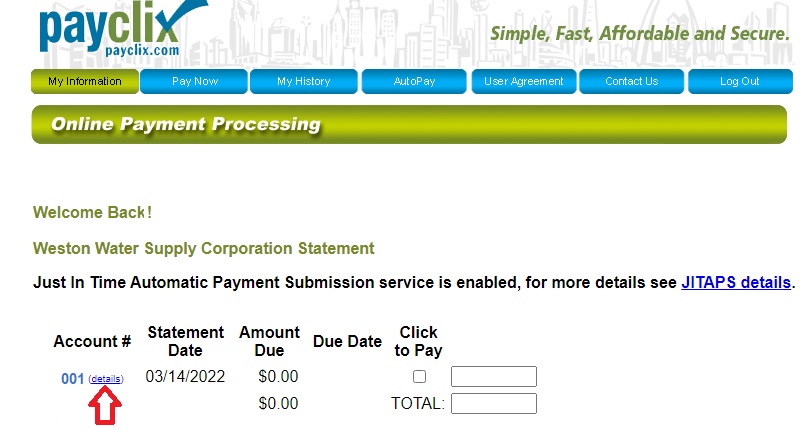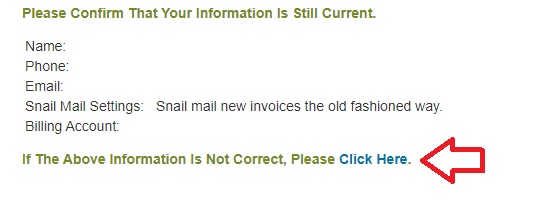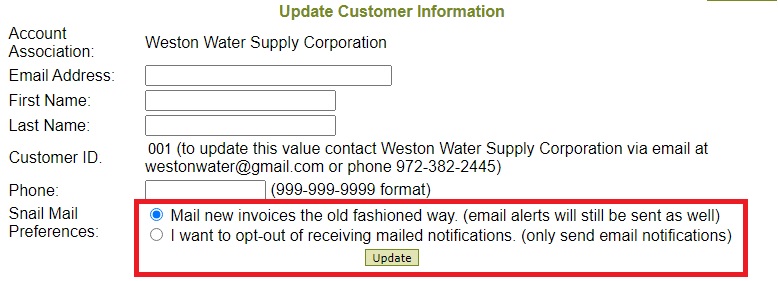How to see your meter readings if you are a PayClix user
March 29, 2022
If you are using the PayClix credit card payment system you may have noticed that the email alerts that are sent to you do not include your actual meter reading. If you would like that information it can be found on the PayClix website when you log in to your account.
After logging in, go to the "My Information" tab if you are already not there. About midway down the page next to your account number you will see a blue link called "details". Click on "details" and your current Statement which includes your meter reading values will pop up.
If you prefer to receive the printed post card each month, you can make that selection as well. Further down the page your account information is shown. Below your information it asks if your information is correct, and if not to 'Click Here'. Click that blue link and you will be taken to a new page that shows your options. Select the option that best fits your needs and then click on "Update".
You can make changes to these settings at any time you would like.